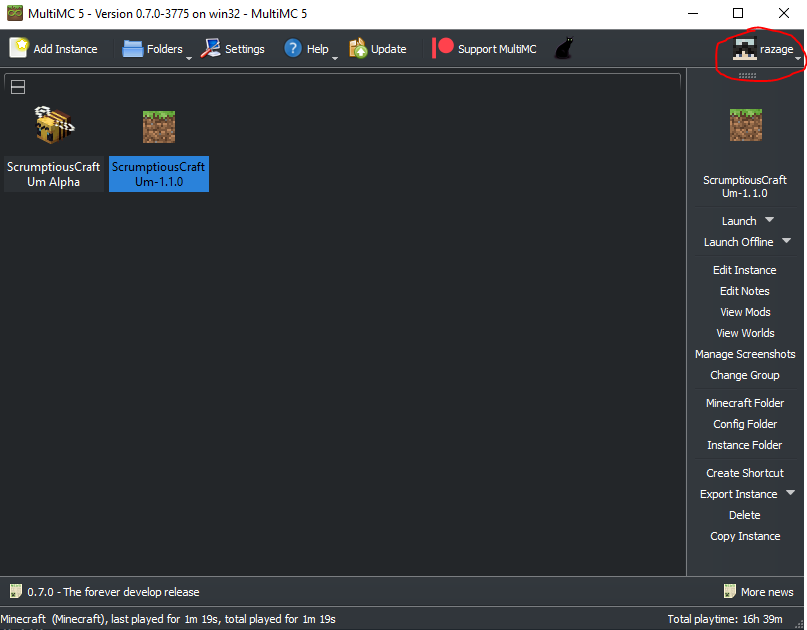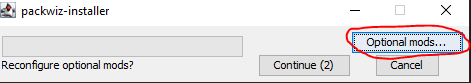ScrumptiousCraft Um
A modpack made for the scrumptious.gg gaming community, operated by Scrumptious Yeets LLC.
Installation
Our modpack is intended to be played with MultiMC. Other launchers may work, but you'll be on your own figuring out how to set that up. I'm not entirely sure when the modpack will be stored, so I won't mention how to obtain it for now. Just know that you'll have a zip downloaded that you got somewhere.
-
Once you have MultiMC installed, you will need to add your Minecraft account. This is specifically for the Java edition of Minecraft. You most likely have a Microsoft login, or maybe a Mojang one. In the image, my account is shown, but if you just installed this it will probably be blank. Click the circled area and select "Manage Accounts". If that doesn't work, you can also get there by clicking
SettingsthenAccounts. -
With your account set up, you're ready to create an instance. Click the
Add Instancebutton, then selectImport from zip. Use the browse button to find the zip you downloaded and select it. -
That's it. The zip should include the auto-updater, so you won't have to do this again when we update the pack.
Optional Mods
We've got a few QoL mods that you might want. None are critical to the experience, so we made them optional. When you launch the pack, you can click the circled button to configure which ones you want. Once you do, they will remain automatically checked for future updates.
Mod Credits
- Aquaculture 2 by Shadow
- Darker Depths by naterbobber
- GraveStone Mod by henkelmax
- Macaw's Bridges by sketch_macaw
- Macaw's Doors by sketch_macaw
- Macaw's Fences and Walls by sketch_macaw
- Macaw's Furniture by sketch_macaw
- Macaw's Lights and Lamps by sketch_macaw
- Macaw's Paths and Pavings by sketch_macaw
- Macaw's Roofs by sketch_macaw
- Macaw's Trapdoor by sketch_macaw
- Macaw's Windows by sketch_macaw
- PolyLib by CreeperHost LTD
- Serene Seasons by TheAdubbz
- and many more...